My Cisco Lab
I earned the prestigious ‘Cisco Certified Network Associate’ certification in February 2020.

I started out using Packet Tracer, an excellent simulation tool for learning how to configure Cisco devices. While it’s not “coding” in the traditional sense, it involves Command Line Interface (CLI) configuration without the use of a graphical user interface. After gaining some experience, I decided to invest in my first set of lab hardware from eBay—outdated models perfect for hands-on practice. This also gave me the opportunity to learn how to back up the Cisco IOS.
For more advanced simulations, I turned to GNS3, another powerful tool for networking enthusiasts. However, it requires a computer with sufficient RAM and processing power to handle virtualization. Keep in mind that GNS3 requires actual Cisco IOS images, which you can legally obtain by backing up the IOS from your hardware via TFTP, as I did.
After earning my CCNA and thoroughly enjoying the hands-on experience with lab equipment, I expanded my collection by adding more switches and routers. I’m now preparing for the Cisco Certified Network Professional (CCNP) certification, and here’s a look at my current lab setup:
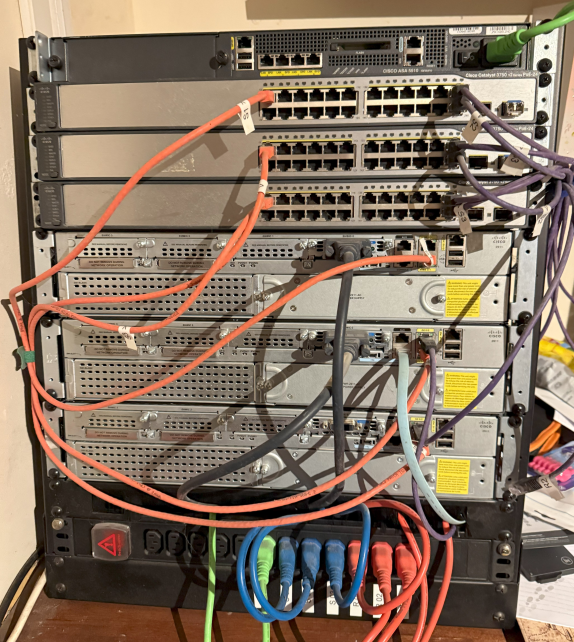
Hardware
- 3x Switches (Catalyst 3750 v2 PoE-24)
- 3x Routers (2911)
- 1x Firewall for Now (ASA 5510)
